Lesson Notes
Dockerization Lesson Presentation
Video
What is docker (platform)?
- Docker is an OS-level virtualization tool.
- Docker is an open platform for developing, shipping, and running applications.
- Docker provides tools, and a platform to manage the lifecycle of your containers:
- Develop your application and its supporting components using containers.
- The container becomes the unit for distributing and testing your application.
- When you’re ready, deploy your application into your production environment, as a container or an orchestrated service. This works the same whether your production environment is a local data center, a cloud provider, or a hybrid of the two.
Docker Architecture
- Docker uses a client-server architecture.
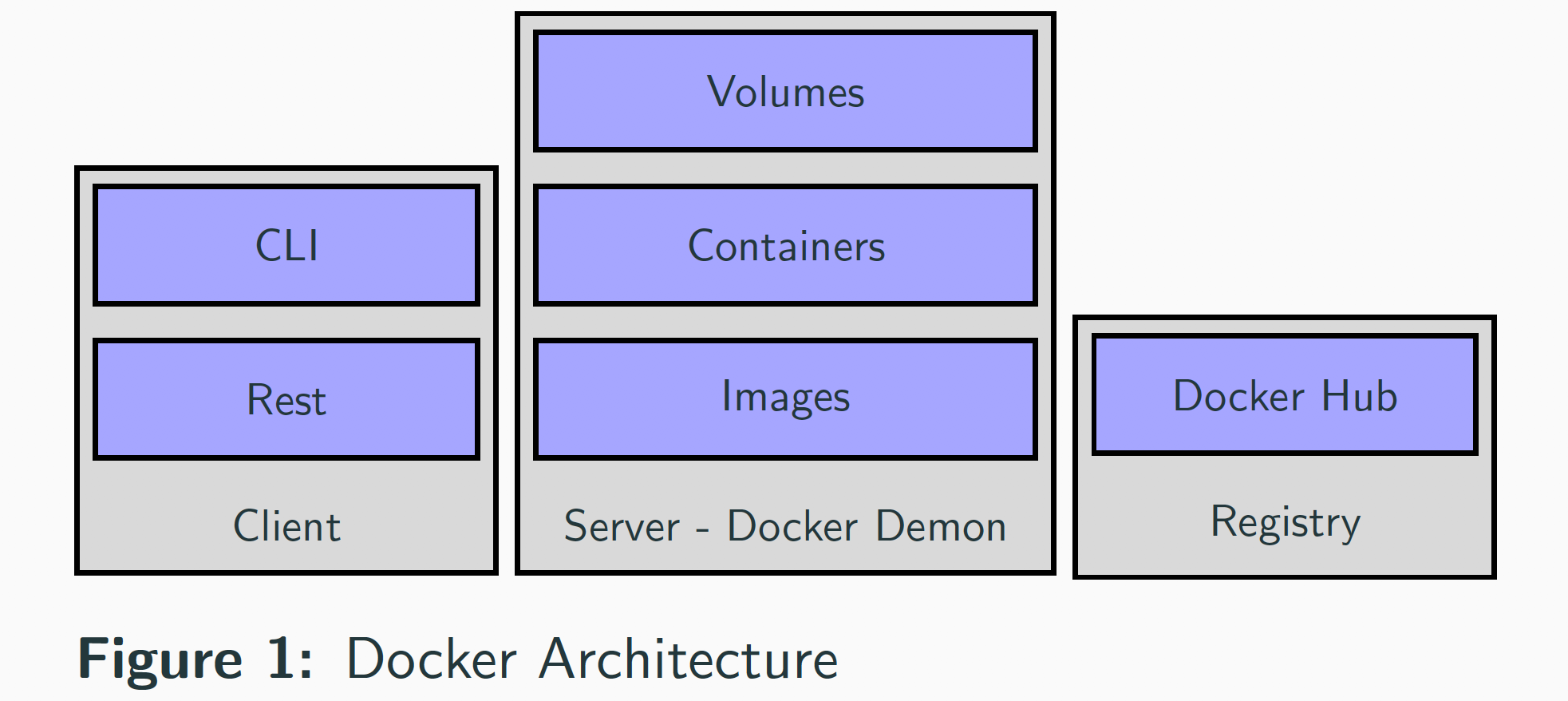
Docker Demon (Server)
- The Docker daemon
(dockerd)listens for Docker API requests and manages Docker objects. - A daemon can also communicate with other daemons to manage Docker services.
Docker Objects
- Images: An image is a read-only template with instructions for creating a Docker container. Often, an image is based on another image, with some additional customization.
- Containers: A container is a runnable instance of an image.
- Volumes: Volumes are the preferred mechanism for persisting data generated by and used by Docker containers.
Docker Client
- The Docker client
(docker)is the primary way that many Docker users interact with Docker. - When you use commands such as
docker run, the client sends these commands todockerd, which carries them out. - The docker command uses the Docker API and can communicate with one or more docker daemons.
Docker Registry
- A Docker registry stores Docker images.
- Docker Hub is a public registry that anyone can use, and by default Docker configurations looks for the images on Docker Hub.
- Docker Hub is not the only registry in the market, and you can use your own docker registry.
Docker In Terminal
- version Show the Docker version information
docker --version # -v or version
# Docker version 19.03.5, build 633a0ea
- run Run a command in a new container
docker run hello-world
# Unable to find image 'hello-world:latest' locally
# latest: Pulling from library/hello-world
# ca4f61b1923c: Pull complete
# Digest: sha256:ca0eeb6fb05351dfc8759c20733c91def84cb8007aa89a5bf606bc8b315b9fc7
# Status: Downloaded newer image for hello-world:latest
#
# Hello from Docker!
# This message shows that your installation appears to be working correctly.
- pull Pull an image or a repository from a registry
docker pull docker/whalesay
# Using default tag: latest
# latest: Pulling from docker/whalesay
# Image docker.io/docker/whalesay:latest uses outdated schema1 manifest format. Please upgrade to a schema2 image for better future compatibility. More information at https://docs.docker.com/registry/spec/deprecated-schema-v1/
# e190868d63f8: Pull complete
# 909cd34c6fd7: Pull complete
# 0b9bfabab7c1: Pull complete
# a3ed95caeb02: Pull complete
# 00bf65475aba: Pull complete
# c57b6bcc83e3: Pull complete
# 8978f6879e2f: Pull complete
# 8eed3712d2cf: Pull complete
# Digest: sha256:178598e51a26abbc958b8a2e48825c90bc22e641de3d31e18aaf55f3258ba93b
# Status: Downloaded newer image for docker/whalesay:latest
# docker.io/docker/whalesay:latest
docker run docker/whalesay cowsay Garage Education
# __________________
# < Garage Education >
# ------------------
# \
# \
# \
# ## .
# ## ## ## ==
# ## ## ## ## ===
# /""""""""""""""""___/ ===
# ~~~ {~~ ~~~~ ~~~ ~~~~ ~~ ~ / ===- ~~~
# \______ o __/
# \ \ __/
# \____\______/
- ps List containers
docker ps
# CONTAINER ID IMAGE COMMAND CREATED STATUS PORTS NAMES
docker ps -a # --all
# CONTAINER ID IMAGE COMMAND CREATED STATUS PORTS NAMES
# 5bf7bfb3de4a docker/whalesay "cowsay Garage Educa…" 8 minutes ago Exited (0) 3 minutes ago friendly_roentgen
docker run docker/whalesay cowsay Garage Education
docker run docker/whalesay cowsay Garage Education
docker run docker/whalesay cowsay Garage Education
docker run docker/whalesay cowsay Garage Education
# CONTAINER ID IMAGE COMMAND CREATED STATUS PORTS NAMES
# 44b30241b056 docker/whalesay "cowsay Garage Educa…" 3 seconds ago Exited (0) 3 seconds ago inspiring_mendel
# 6a5acfb94078 docker/whalesay "cowsay Garage Educa…" 5 seconds ago Exited (0) 4 seconds ago happy_cannon
# eefc7f9cf8a6 docker/whalesay "cowsay Garage Educa…" 6 seconds ago Exited (0) 5 seconds ago agitated_hugle
# b361e061f108 docker/whalesay "cowsay Garage Educa…" 8 seconds ago Exited (0) 7 seconds ago confident_cori
# 5bf7bfb3de4a docker/whalesay "cowsay Garage Educa…" 10 minutes ago Exited (0) 6 minutes ago friendly_roentgen
- start Start one or more stopped containers
docker start -a -i friendly_roentgen
# __________________
# < Garage Education >
# ------------------
# \
# \
# \
# ## .
# ## ## ## ==
# ## ## ## ## ===
# /""""""""""""""""___/ ===
# ~~~ {~~ ~~~~ ~~~ ~~~~ ~~ ~ / ===- ~~~
# \______ o __/
# \ \ __/
# \____\______/
- rm Remove one or more containers
docker ps -a -q
# 44b30241b056
# 6a5acfb94078
# eefc7f9cf8a6
# b361e061f108
# 5bf7bfb3de4a
docker rm $(docker ps -a -q)
# 44b30241b056
# 6a5acfb94078
# eefc7f9cf8a6
# b361e061f108
# 5bf7bfb3de4a
docker ps -a
# CONTAINER ID IMAGE COMMAND CREATED STATUS PORTS NAMES
docker run --rm docker/whalesay cowsay Garage Education
# __________________
# < Garage Education >
# ------------------
# \
# \
# \
# ## .
# ## ## ## ==
# ## ## ## ## ===
# /""""""""""""""""___/ ===
# ~~~ {~~ ~~~~ ~~~ ~~~~ ~~ ~ / ===- ~~~
# \______ o __/
# \ \ __/
# \____\______/
docker ps -a
# CONTAINER ID IMAGE COMMAND CREATED STATUS PORTS NAMES
- rename Rename a container
docker run docker/whalesay cowsay Garage Education
# __________________
# < Garage Education >
# ------------------
# \
# \
# \
# ## .
# ## ## ## ==
# ## ## ## ## ===
# /""""""""""""""""___/ ===
# ~~~ {~~ ~~~~ ~~~ ~~~~ ~~ ~ / ===- ~~~
# \______ o __/
# \ \ __/
# \____\______/
docker ps -a
# CONTAINER ID IMAGE COMMAND CREATED STATUS PORTS NAMES
# 6de4ea6d7231 docker/whalesay "cowsay Garage Educa…" 3 seconds ago Exited (0) 2 seconds ago loving_antonelli
docker rename loving_antonelli whalesay
docker ps -a
# CONTAINER ID IMAGE COMMAND CREATED STATUS PORTS NAMES
# 6de4ea6d7231 docker/whalesay "cowsay Garage Educa…" 21 seconds ago Exited (0) 20 seconds ago whalesay
docker run --name education-whale docker/whalesay cowsay Garage Education
# __________________
# < Garage Education >
# ------------------
# \
# \
# \
# ## .
# ## ## ## ==
# ## ## ## ## ===
# /""""""""""""""""___/ ===
# ~~~ {~~ ~~~~ ~~~ ~~~~ ~~ ~ / ===- ~~~
# \______ o __/
# \ \ __/
# \____\______/
docker ps -a
# CONTAINER ID IMAGE COMMAND CREATED STATUS PORTS NAMES
# c870efd86657 docker/whalesay "cowsay Garage Educa…" 3 seconds ago Exited (0) 2 seconds ago education-whale
- images List images
docker images
# REPOSITORY TAG IMAGE ID CREATED SIZE
# ubuntu latest 4e5021d210f6 3 weeks ago 64.2MB
# docker/whalesay latest 6b362a9f73eb 4 years ago 247MB
- rmi Remove one or more images
docker rmi ubuntu
# Untagged: ubuntu:latest
# Untagged: ubuntu@sha256:bec5a2727be7fff3d308193cfde3491f8fba1a2ba392b7546b43a051853a341d
# Deleted: sha256:4e5021d210f65ebe915670c7089120120bc0a303b90208592851708c1b8c04bd
# Deleted: sha256:1d9112746e9d86157c23e426ce87cc2d7bced0ba2ec8ddbdfbcc3093e0769472
# Deleted: sha256:efcf4a93c18b5d01aa8e10a2e3b7e2b2eef0378336456d8653e2d123d6232c1e
# Deleted: sha256:1e1aa31289fdca521c403edd6b37317bf0a349a941c7f19b6d9d311f59347502
# Deleted: sha256:c8be1b8f4d60d99c281fc2db75e0f56df42a83ad2f0b091621ce19357e19d853
docker rmi $(docker images -q)
# Untagged: docker/whalesay:latest
# Untagged: docker/whalesay@sha256:178598e51a26abbc958b8a2e48825c90bc22e641de3d31e18aaf55f3258ba93b
# Deleted: sha256:6b362a9f73eb8c33b48c95f4fcce1b6637fc25646728cf7fb0679b2da273c3f4
# Deleted: sha256:34dd66b3cb4467517d0c5c7dbe320b84539fbb58bc21702d2f749a5c932b3a38
# Deleted: sha256:52f57e48814ed1bb08a651ef7f91f191db3680212a96b7f318bff0904fed2e65
# Deleted: sha256:72915b616c0db6345e52a2c536de38e29208d945889eecef01d0fef0ed207ce8
# Deleted: sha256:4ee0c1e90444c9b56880381aff6455f149c92c9a29c3774919632ded4f728d6b
# Deleted: sha256:86ac1c0970bf5ea1bf482edb0ba83dbc88fefb1ac431d3020f134691d749d9a6
# Deleted: sha256:5c4ac45a28f91f851b66af332a452cba25bd74a811f7e3884ed8723570ad6bc8
# Deleted: sha256:088f9eb16f16713e449903f7edb4016084de8234d73a45b1882cf29b1f753a5a
# Deleted: sha256:799115b9fdd1511e8af8a8a3c8b450d81aa842bbf3c9f88e9126d264b232c598
# Deleted: sha256:3549adbf614379d5c33ef0c5c6486a0d3f577ba3341f573be91b4ba1d8c60ce4
# Deleted: sha256:1154ba695078d29ea6c4e1adb55c463959cd77509adf09710e2315827d66271a
- search Search the Docker Hub for images
docker search ubuntu
# NAME DESCRIPTION STARS OFFICIAL AUTOMATED
# ubuntu Ubuntu is a Debian-based Linux operating sys… 10749 [OK]
# dorowu/ubuntu-desktop-lxde-vnc Docker image to provide HTML5 VNC interface … 414 [OK]
# rastasheep/ubuntu-sshd Dockerized SSH service, built on top of offi… 245 [OK]
# consol/ubuntu-xfce-vnc Ubuntu container with "headless" VNC session… 214 [OK]
# ubuntu-upstart Upstart is an event-based replacement for th… 107 [OK]
# ansible/ubuntu14.04-ansible Ubuntu 14.04 LTS with ansible 98 [OK]
# neurodebian NeuroDebian provides neuroscience research s… 68 [OK]
# 1and1internet/ubuntu-16-nginx-php-phpmyadmin-mysql-5 ubuntu-16-nginx-php-phpmyadmin-mysql-5 50 [OK]
# ubuntu-debootstrap debootstrap --variant=minbase --components=m… 44 [OK]
# nuagebec/ubuntu Simple always updated Ubuntu docker images w… 24 [OK]
- login Log in to a Docker registry
docker login
# Login with your Docker ID to push and pull images from Docker Hub. If you don't have a Docker ID, head over to https://hub.docker.com to create one.
# Username: ahmedhassanien
# Password:
# Login Succeeded
- logout Log out from a Docker registry
docker logout
# Removing login credentials for https://index.docker.io/v1/
- Fun fact, docker.io is hosted on AWS
nslookup index.docker.io
# Server: 192.168.1.22
# Address: 192.168.1.22#53
# Non-authoritative answer:
# index.docker.io canonical name = elb-io.us-east-1.aws.dckr.io.
# elb-io.us-east-1.aws.dckr.io canonical name = us-east-1-elbio-rm5bon1qaeo4-623296237.us-east-1.elb.amazonaws.com.
# Name: us-east-1-elbio-rm5bon1qaeo4-623296237.us-east-1.elb.amazonaws.com
# Address: 52.3.104.67
# Name: us-east-1-elbio-rm5bon1qaeo4-623296237.us-east-1.elb.amazonaws.com
# Address: 3.220.75.233
# Name: us-east-1-elbio-rm5bon1qaeo4-623296237.us-east-1.elb.amazonaws.com
# Address: 34.193.164.221